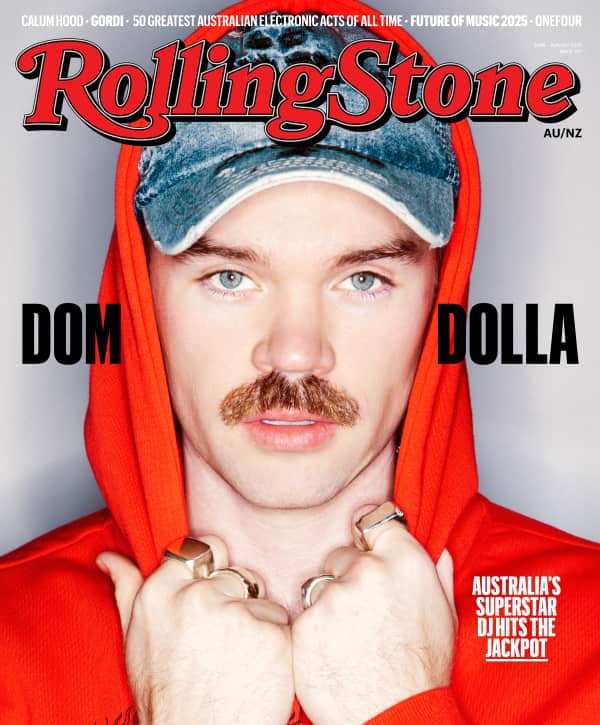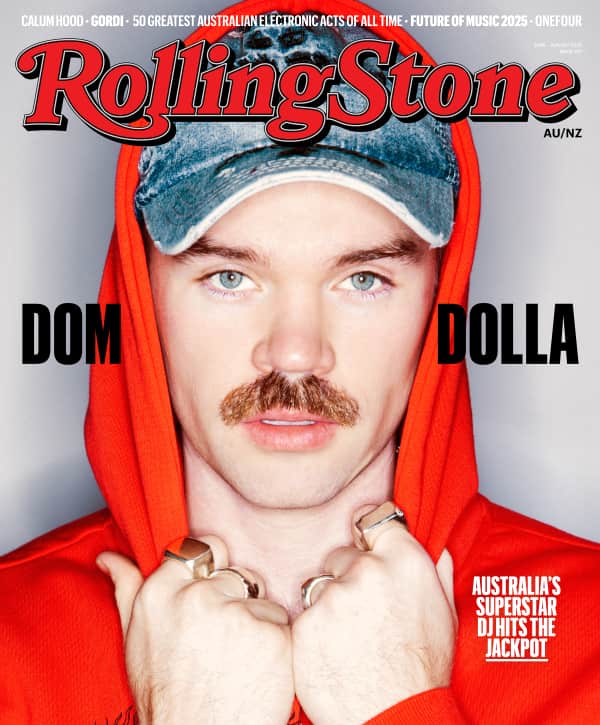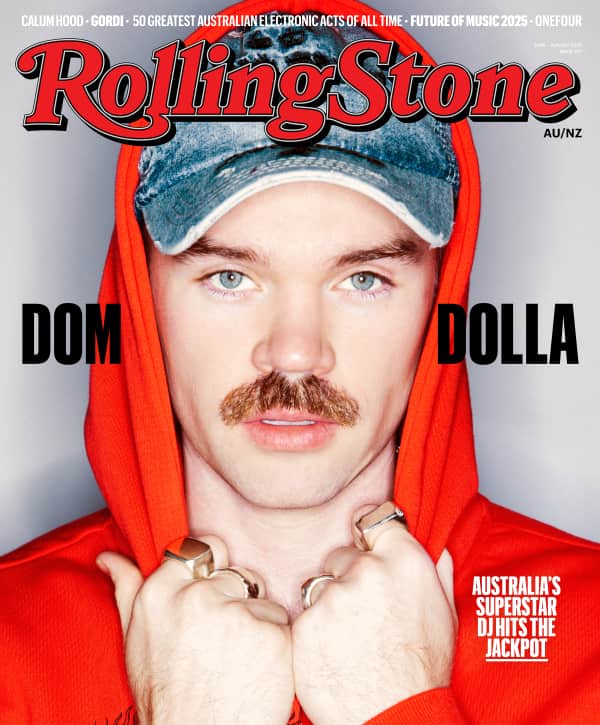Since the apparition of radio, the role of the DJ has evolved hand in hand with the development of audio technology. Changes in how music is consumed, stored, and distributed have pushed the transformation of DJs from content moderators to content producers. Pioneer has been a key player in this evolution, introducing groundbreaking tools that have changed the industry forever.
Aspiring DJs, look no further! In this absolute 101 guide, we will give you an introduction to DJ equipment, tell you how to build the perfect beginner DJ Setup, and suggest the best Pioneer gear to start your career.
Let the music spin!
Ok, but wait, what is a DJ anyway?
The term disc jockey, said to be coined in the early 1940s, was first used to describe the radio hosts tasked to introduce and play music on air. As sound systems became scalable, disc jockeys moved out of the broadcasting studio into clubs and block parties. In their new iteration, instead of merely presenting the songs, DJs had to fire up the crowd and curate a track list spunky enough to keep partygoers dancing all night long.
In the early 1970s, the Bronx in New York was struggling with high unemployment, poverty, and gang violence. DJs provided a safe space where people of all factions could relieve their tensions and anxieties around the power of music. “It all started with the DJ, they brought the parties, the parties gave people an escape from the madness of the Bronx,” says Alien Ness, legendary b-boy and hip-hop precursor.
The “breakdown” is a part of a record where all the music “drops down,” leaving only the beat. DJ Kool Herc, a popular Bronx personality at the time, noticed that people went wild when he played these percussion-heavy sections of songs. “These beats were so hype and so frantic that when the music dropped out and it was just the beat, everybody would go off,” reminisces Grandmaster Caz in the 2002 documentary The Freshest Kids.
Looking for ways to trigger his crowds into a dancing frenzy, DJ Kool Herc thought out a way to extend these beat sections using two turntables and two copies of the same record. As one record reached the end of the “break,” he cued the second one back to the beginning of said break, allowing him to extend the section for as long as we wanted.
Love Music?
Get your daily dose of everything happening in Australian/New Zealand music and globally.
Kool Herc explains the trick in his own words, “I would call that particular part of the music the merry-go-round because I’m gonna take ya’ to the merry-go-round back and forth giving you no slack.”
This seemingly simple machination gave birth to hip-hop music and transformed the role of the DJ forever. From that point on, DJs not only played tunes but also created them.
DJs are individuals obsessed with music, people who can easily isolate and identify each element of a song. Becoming a DJ requires extensive knowledge of music of all genres and a keen ear. If you’re someone who geeks out over melodic lines, can spot the differences between different beats, and appreciates the production values of music, you’re off to a great start.
What type of DJ do you want to be?
One of the very first things an aspiring DJ must consider is the type of performer/producer you want to become. You can always change focus along your career, —or even cross over disciplines— nevertheless, the branch of DJing you pick at the start will in part determine your first equipment setup. It’s similar to how a sound designer and a cinematographer are both filmmakers but differ greatly in their tools, or a guitarist needs different gear than a drummer.
Pioneer offers specific gear for every kind of DJ at every stage of their career, from dorm room hero to festival headliner.
There are various types of DJs in today’s industry, each with their own particular skill set and equipment needs.
Bedroom DJs: The starting point of almost every DJ out there, and for some, a career in itself. Home DJs play in small spaces, so quality and versatility are more important than volume. They play for small, intimate gatherings or stream online.
Event DJ: An event DJ has the task to create the atmosphere of an event and lure guests to the dance floor. They do parties, weddings, corporate shindigs, and similar soirées. They own their equipment or rent as needed. In addition to their DJ gear, event setups can include speakers, amps, and lighting.
Club DJ, festival performer: These DJs perform at festivals and clubs for large audiences that are there specifically to dance. They rarely bring their own gear, working most of the time with flagship high-end equipment provided by the venue or the organizers.
Battle DJ: Battle DJs perform in tournaments, clubs, and festivals, but in contrast to club DJs, their main objective is not to make people dance, but to leave the audience in awe with their technical skill at the decks. Most master turntablists fall into this category.
DJ Producer: A DJ producer is mostly a creator of new material. They spend the majority of their time in the studio (be it a home studio or a professional one) developing original tracks and producing albums.
How to build your DJ setup
In general terms, the arsenal of a DJ is comprised of six key devices:
Input device: The input device is in charge of “feeding” the songs and samples the DJ is going to manipulate. These devices can be CDJs, turntables, CD players, cassette players, laptops, or any other sort of equipment designed for media playback.
Mixer: A mixer is a stand-alone hardware device that combines various inputs and permits the DJ to switch back and forth between these sources. Mixers allow you to connect any line or analog source like turntables, CDJs, samplers, cassette players, effect units, keyboards, or beat pads. A typical DJ mixer offers four channels, each one with EQ control, volume levels, pan, and other effects. High-end mixers will also have an XLR microphone input with its own controls. Mixers are the standard in clubs and festivals because of their high fidelity and reliability.
DJ Controller: A DJ Controller is an all-in-one device that includes a mixer and simulated turntables/CDJs. They do not mix audio signals by themselves as DJ mixers do; instead, they work in tandem with a software package installed on your laptop or mobile device. It’s actually the software the one doing the mixing, what DJ controllers give you is a physical, tactile way to control the software, similar to how a game controller allows you to play a video game.
DJ controllers usually offer Bluetooth and USB connectivity, RCA, and headphone jacks, but lack other advanced features included in mixers like XLR and analog inputs. DJ controllers are not professional workhorses like mixers, yet, they do exactly the same thing at a fraction of the cost. Unlike turntables, controllers are not limited to the options built in the hardware device. Being software-based gives them the flexibility to expand along with their apps, even giving users the chance to add, or remap the controller’s components to make them perform functions different from what the manufacturer intended.
Their low cost, high customization, and versatility make them the ideal equipment for beginners.
Sound system: The sound system is in charge of transforming the electric signals from the mixer or DJ controller into audio waves. A basic sound system is made up of a stereo pair of speakers and one subwoofer devoted exclusively to the bass. Depending on the size of the space where the performance will be held, the DJ might need to escalate and use amplifiers, additional speakers, or patch into a public address system.
Headphones: Headphones allow the DJ to listen to a sound feed different from what the audience is hearing. This permits the user to preview music tracks and prepare them for the mix.
Microphone: With a microphone, DJs can address the crowd, or even sing or rap over the mix.
Our suggested Pioneer entry-level gear

Pioneer DDJ-200 controller
This smart DJ controller inherits the club-standard layout style of high-end mixers and CDJs by Pioneer. The unit is comprised of three sections, the two decks where you can control the tracks, and the center mixer section where you mix the tracks and affect their volume levels.
The mixer section features a crossfader for transitioning between decks and channel faders for adjusting the volume of each deck in the mix.
Each channel also has a color FX knob which can be used to affect different frequency ranges of your tracks, varying the sound and adding some creative flair to your sets.
The three-band equalizer enables you to individually adjust the volume level of the low, mid, and high frequencies of a track. This helps you to mix tracks together smoothly and effortlessly shaping the sound of your DJ sets.
This sturdy DJ controller also features a transition FX on/off button, which gives you even more tools to shape your mixes.
The headphone cue section allows you to monitor each deck independently so you can listen to tracks without hearing them through your speakers. You can monitor each deck independently by pressing the cue button for either channel. You can also the master channel in your headphones by pressing the master button. The DDJ-200 features Bluetooth MIDI so you can wirelessly connect to Pioneer’s WeDJ app.
Each deck features a jog wheel to adjust the timing of the tracks. Jog wheels even allow the user to perform mixing and scratching techniques emulating a vinyl turntable. The DDJ-200 also features eight performance pads on each deck that you can use to set up hot cues or activate FX.
Cue buttons allow you to set a marker at a point in the track you want to play from. Additionally, each deck has a tempo slider that allows you to easily speed up or slow down your tracks, plus, a nifty beat-synch button for easy beat matching.
Portable, lightweight, and resistant. The unit is designed to give a clear visual separation between your decks and your mixer controls, mimicking the feel of a club-standard setup. It features a USB port to connect to your laptop and access Pioneer’s lauded Rekordbox software. No need for power cables, no need to plug into a power outlet, the USB cable is all you need.
The DDJ-400 has a built-in sound card, giving you the ability to play the sound through the laptop itself. You can also output your sound through the RCA jacks at the back of the controller. Additionally, the DDJ-400 also includes a mic input with its independent volume control.
The mixer section features a rotary selector to browse through your songs, three-band EQ controls, and high-pass and low-pass filters on each channel.
Inheriting the DNA of Pioneer’s professional DJ gear range, the DDJ-400 counts with independent headphone mix controls at each side of the mixer and a beat FX panel located on the right-hand side. Also borrowing from Pioneer’s CDJ range, the decks feature the set of looping controls at the top, including the indispensable cue/loop button, which allows you to call all the different cue points that you’ve set up previously.
Similarly, the jog wheel looks and feels just like the jog wheels you will find in the CDJ range of products, imitating even the indents on the rim.
The DDJ-400 features eight performance pads on each deck that you can use to set up hot cues or activate FX.

Pioneer DDJ-800 controller
This two-channel performance DJ controller for Rekordbox software is a robust professional DJ setup made to go wherever you go. It borrows from the club-standard layout and popular features of the DDJ-1000, packing all its bigger brother’s awesomeness into a lighter body.
The mixer section features three-band EQ controls and Trim for both channels. At the bottom, there’s a nice sound color effects panel with four color FX options to play with. The beat effects panel at the right hand of the mixer is packed with features, borrowing 14 beat FX from the DDJ 1000. We can plug not one, but two microphones, each with its independent gain controls.
Those of you who do a lot of mic work in clubs would know feedback is a real pain to deal with. This controller offers a feedback reducer that automatically cuts those problematic frequencies out for you.
Color LCD displays in the center of each jog wheel allow you to take your eyes off the laptop screen and focus entirely on the deck. BPM, waveform, playback position, and Hot Cue and Loop points, you get right there everything you need.
Feel the added power of the DDJ-800 and its ability to control external equipment such as turntables and media players throughout the channel faders, trims, and EQs, or using Rekordbox software.
Additional features include 16 back-lit rubber performance pads, key shift, and the incredibly useful feeling adjustment knob, which lets you customize the resistance of the jog wheels.

Pioneer DM-40 Monitors
Delivering a crisp sound with low distortion, the DM-40 desktop monitors inherit the best features from Pioneer’s professional S-DJX series and Pro Audio speakers. The DM-40’s 4-inch fiberglass woofers produce a potent, punchy bass from the front, while the grooves on the ducts dramatically diminish air friction. This allows for a tight bass explosion even when the speakers are placed close to a wall. The DM-40’s soft dome tweeters and woofer are aligned in a way to avoid crossover and ensure a well-balanced response across frequencies.
DM-40 monitors are specifically designed to be paired with any of Pioneer’s outstanding DJ controllers.
Find Pioneer products at Jands!
Follow Pioneer DJ on Instagram
Why is Pioneer legendary
“The best thing about Pioneer is that they’ve really helped a soft transition between working from vinyl and then going into the digital age and everything that came with it.” — Sander Kleinenberg
Pioneer has been instrumental to the evolution of DJing from vinyl to digital, introducing since the early ‘90s a series of products that made that leap possible.
“The CDJ-500 was for me, the first method to test my own tracks and bootlegs and start using tools in my vinyl sets.” — Laidback Luke
In October 1994 the company released the CDJ-500, the first attempt in the industry to create a CD-based player for DJs. The device featured the jog wheel that served to skim through a track. That ingenious invention would be copied by almost every other manufacturer and would become the predecessor of the jog wheel we have today.
“The CDJ-1000 dramatically changed the DJing game for me.” — Roger Sanchez
Later on in July 2001, Pioneer released the CDJ-1000, their first CD player able to emulate vinyl playback. Even when CDs were the dominant format at the time, vinyl was still preferred by the vast majority of DJs. CD players were useless to DJs due to their primitive and counter-intuitive design, lack of scratch control, and no easy transport system. The CDJ-1000 was revolutionary because it properly introduced the current jog wheel, a turntable-like disc that permits performers to manipulate a track like a traditional turntable.
The device also introduced a “cue point” system that allowed DJs to set markers on each track that could be jumped to at the press of a button.
“It was blowing my freaking mind, you know, the only time I’d ever seen anyone scratch an optical disc was in the first Batman film.” — James Zabiela
DJs no longer had to drag a crate of records to and from each gig, performers could now burn their favorite tracks to a pack of CDs that could easily fit in a handbag. No more needles or damaged records. The CDJ-1000 changed history by unleashing the digital revolution into the DJ industry. From that point on, there was no turning back.
“Pop my USB in, I’m ready to go.” — Roger Sanchez
The final blow came in September 2009, when Pioneer hit the market yet again with the CDJ-2000, which introduced the ability to load songs from a USB stick. That advancement marked the final stage in the transition from vinyl to digital.
From that point on, the company has continued to launch groundbreaking products that have kept advancing the art of DJing, making it more efficient, and accessible.
“It’s the set-up in every nightclub in the world now. Who knows where we’re going to be in twenty years? What I do know and what I have seen is that Pioneer is not scared to embrace that. They’ve led every step of the way.” — Paul Oakenfold