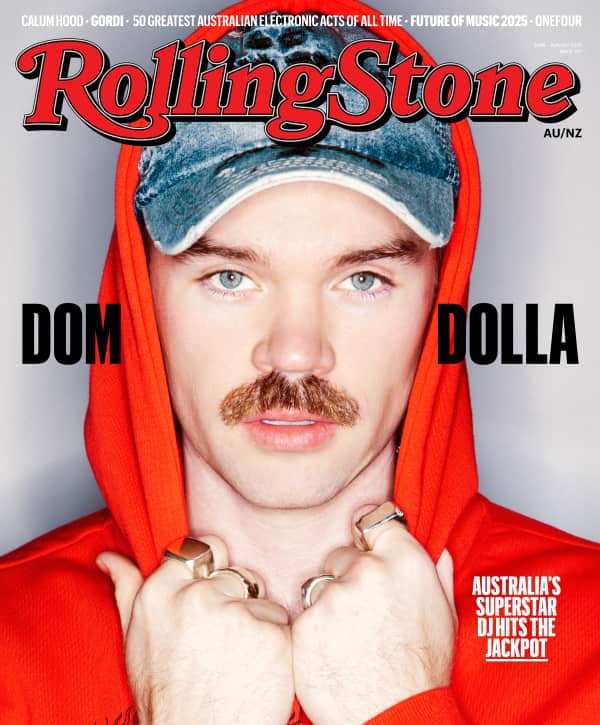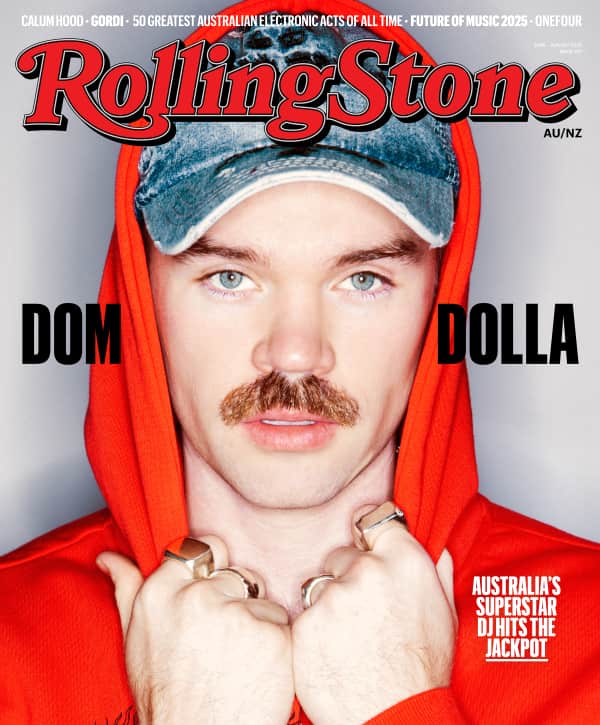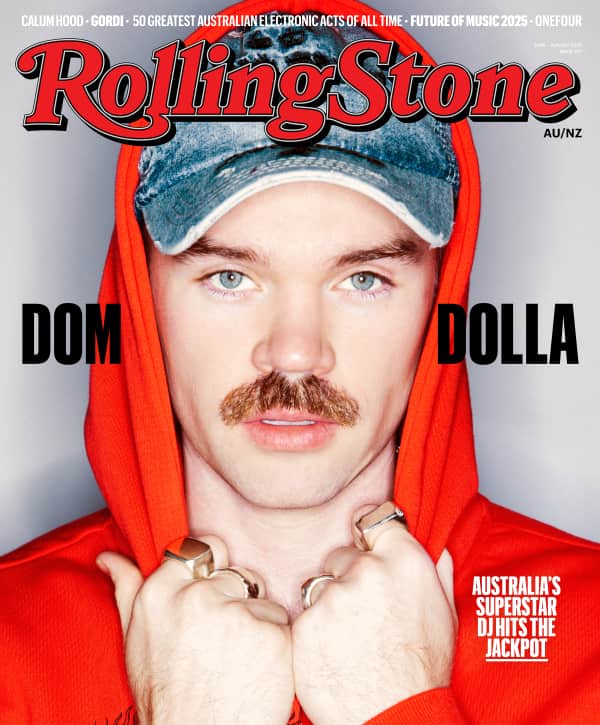Products featured are independently selected by our editorial team and we may earn a commission from purchases made from our links; the retailer may also receive certain auditable data for accounting purposes.
If you’re new to the world of cryptocurrency, the learning curve can seem pretty steep. There’s a lot to get a grasp on, from how it all works, to how to keep your coin secure once you’ve invested.
But one of the most important things you’ll need is a wallet that’s easy to use and safely stores your information where hackers, malware and bots can’t access it.
What Is a Crypto Wallet?
A cryptocurrency wallet (also known as a bitcoin wallet, crypto coin wallet or just crypto wallet) is an external device where you can safely store passwords (also known as “keys”) to your Bitcoin or other crypto-currency. The decentralized transaction ledgers, known as blockchains, are stored online. But with a wallet, you’ll have your own address that you’ll send to people in order to make payments (as well as get paid), and it can sign off/authenticate your signature on transactions on your behalf, alerting the entire online network and having it officially recorded on the ledger.
A private key is what puts you in control of accessing and controlling the coin you own.
What Makes a Good Crypto Wallet?
There are a number of factors to keep in mind when searching for the best bitcoin wallet for you. Here’s what you should know.
Hardware vs. Software: There are plenty of software wallets available, so why go for a physical hardware one? Malware and viruses are extremely and increasingly clever, and have a way of hiding behind legitimate-looking software on your computer and evading anti-virus scans. That’s where having a hardware wallet can be a huge boost to your crypto security and peace of mind. If you’re running a software wallet on an infected machine, your private key may fall into the hands of hackers. Once that happens, they can transfer your coins anywhere they want, and they’re no longer under your control.
Love Music?
Get your daily dose of everything happening in Australian/New Zealand music and globally.
A hardware wallet is basically a mini external computer, designed just for the basics of storing, signing, and security. Often times, the more complex a computer is, the more ways it can potentially be infiltrated. But an external hardware wallet is so stripped down and simple, it’s significantly tougher to break into. They can’t connect up to the internet or run apps, and provide a safe haven offline for your important assets. This can also be known as cold storage – the opposite of online-ready devices, referred to as hot wallets.
Setup: Learning the ins and outs of crypto is complicated, so setup should be kept simple. And most of the time, it is. Generally when setting up a new wallet, you’ll often be given a set of words that you need to physically write down. These words are what’s known as a seed phrase, and are vital in restoring any private key your wallet generates. Most importantly though, writing it down on a piece of paper and storing it in a safe place means it’s untouchable by hackers and impossible for malware to reach. Your seed should be generated at the time of setup – so if an already included preconfigured seed is on paper with your device, don’t use those. It’s not worth the security risk.
Bridge: But for any transaction, you’ll still need to eventually connect online. Since hardware wallets are so simple, they’ll need a little extra help for preparing, executing, and broadcasting to the network. For this, they need a bridge program, an application you’ll download onto your computer that helps prepare your transaction before it goes out. The bridge communicates with your storage device, kind of like a middleman that makes sure your private key never leaves the hardware wallet. Always be certain the transaction that’s showing up on your hardware wallet is the same one that’s on your bridge program. An error of even one number out of place can be a huge problem.
Security: Above all, a wallet needs to be secure. While newbies tend to keep their currency on the exchange they bought it from, this means giving up some control, and completely trusting the exchange to keep it safe. This is otherwise known as a custodial wallet, which means there’s no private key access or control over the coins for you. That’s where these wallets come into play. A non-custodial wallet gives you access to private keys, and full control over your coins that no one else has access to.
Interface: Crypto is confusing enough, so don’t over-complicate it by getting a wallet that’s made for experienced users if you’re new. Ideally, you’ll be able to access it on your desktop, laptop and phone, as well as support multiple crypto assets. You’ll often also be able to trade coins within the wallet, plus earn interest on your crypto holdings.
Transferability: If you’re only dealing with a couple major crypto currencies, most wallets will support them. But when you’ve got multiple different currencies, especially lesser-known ones, that’s where you’ll need to make sure they’re going to be supported by your wallet of choice. You’ll also want to make sure that the wallet you’re eyeing is compatible with your mobile phone, or any other devices you plan on using it with. And if your wallet is ever stolen, you can immediately transfer your coin to another wallet, with a different seed phrase.
Damage and Tampering: Once a wallet meets all your digital requirements, take a look at the build quality too. Not just for wear-and-tear, but a real threat is having your wallet tampered with before it even gets to you. To avoid this, manufacturers often include a holographic sticker to show it’s been sealed and secured right from the factory. Some wallets even offer the option of a decoy or dummy account with a small amount of coin in it in order to thwart hackers.
Hardware wallets are generally pretty solid and secure, so even if you’re not at home, don’t worry – these can still be used on most any computer, even public ones.
1. Ledger Nano S
The little but legendary Ledger is a favorite of the crypto community for good reason.
With more than 1,250 assets and 30 currencies supported, the Ledger lets you send and receive securely and without worry, while managing multiple assets on one device. Your data remains tightly locked up and protected by an 8-digit code, while being backed up on a recovery sheet that’s restorable on any Ledger device (and some wallets as well).
For beginners, the design is easy and intuitive to get into, and it’s a device that’s secure enough to keep using as your account grows.

Amazon
2. Trezor Model T
Trezor’s Model T has a handy LCD color touchscreen built in that makes an already well-designed wallet even easier to use.
Store your digital assets on this and be assured they’re securely protected. The Model T defends against hackers, malware, bots and thieves, confirming your authentication (and getting your physical approval) before proceeding with a transaction.
The Password Manager generates passwords that are intensely tough, while the learning curve is kept easy for all levels, getting set up and started in just three steps.
It’s also simple to back up with the included seed card if you ever need to restore, and comes with the USB cable you need to connect it to your other devices. Trezor also lets you add an additional “passphrase” on top of the pin code for even more security.

Amazon
3. KeepKey Cryptocurrency Hardware Wallet
KeepKey’s got a ton of features, a massive screen and top-notch security.
The device is PIN-protected. If it ever gets stolen, the thieves won’t be able to access it without the PIN, and the number placement is mixed up every time so that even a key-logger can’t crack the code.
Setup is simple, and you’re given a random twelve-word recovery sentence to write down and put away. No drivers are required either, another nice perk to make it even smoother for beginners – just plug it into the USB port and get going.
It integrates fully with ShapeShift for easy transactions and exchanges, and since there’s no OS, it’s infinitely harder for malware, viruses and hackers to get in.
But the large display is what’s really eye-catching here. Each and every coin is clearly shown before being sent, and requires your physical approval using the confirmation button.
It’s backed up with seed words, so if your KeepKey is lost or stolen, you’ll be able to safely recover without exposing the private keys/seed phrases.

Amazon
4. Ellipal Cold Wallet Gold Titan
This metal-clad wallet is rated IP65 waterproof, and automatically deletes your key if a security breach is detected – even if someone tries to pry it open, and supports an impressive 7,000+ assets and 35 blockchains.
The Ellipal is air-gapped, meaning It relies purely on QR codes in order to transfer data, and can’t be connected to WiFi or Bluetooth, leaving it extra isolated and away from any attacks. While it recharges via a USB cable, no data passes through it, just power.
Designed for use with the Ellipal app, you’ll be able to see the latest crypto news and charts, as well as trade, with a friendly interface and quick account setup.

Amazon
From Rolling Stone US