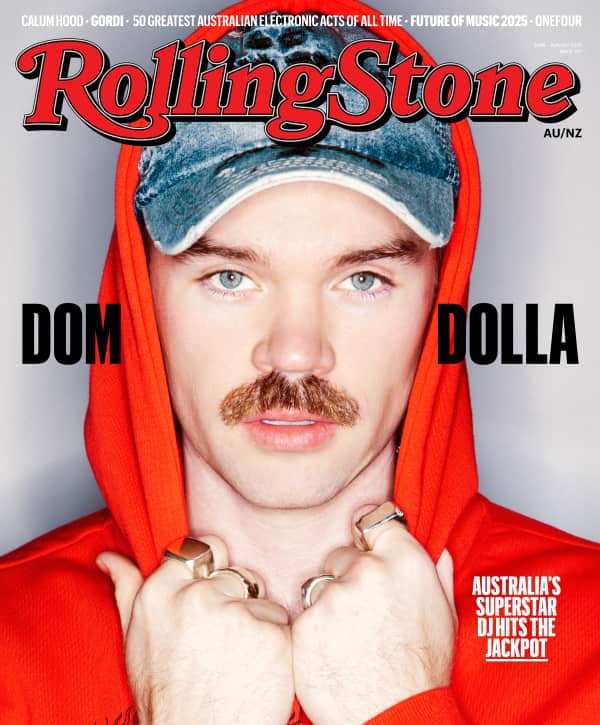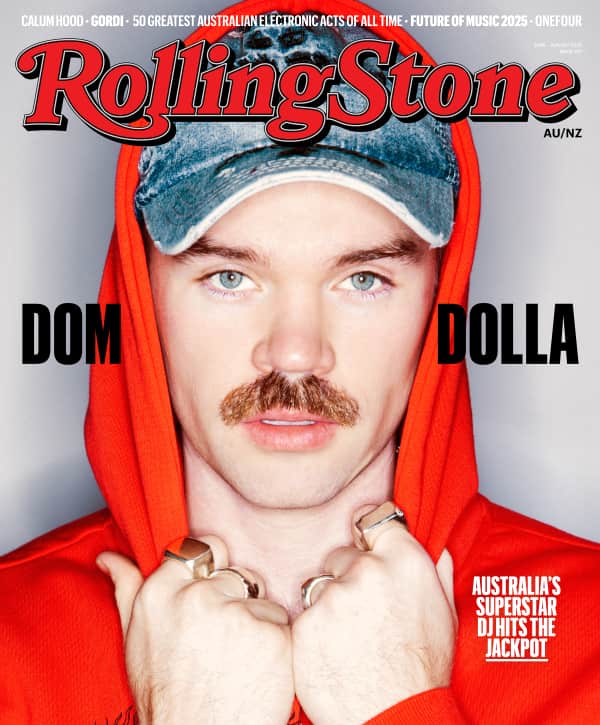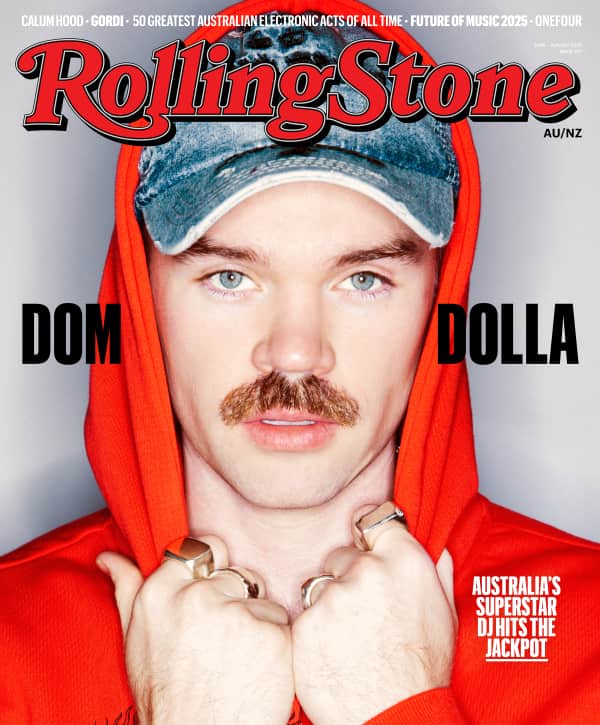Microphones and Pre-Amplifiers
Theoretically, making your singing voice sound professional is now easier than before as studio-quality equipment is now cheaper than ever. You can use a DAW (digital audio workstation) of your choice to record into. If you have a MacBook, Garage Band is a stock program that is built to get you started. If you use a Windows Laptop, there are a multitude of programs available, such as Adobe Audition or Acoustica’s Mixcraft.
The first piece of equipment that shapes the tonal characteristics of the performance is the microphone. The preference of most engineers is to deliver performances into a large-diaphragm microphone. However, more relevant than the type or make of the microphone is its tonal characteristics, and how it suits the singer and fits into the song. If possible, it’s best to have a selection of microphones to choose from.
If your budget allows, a tube microphone would be the best starting point. The best tube microphones sound crisp and clear in the high end, without being harsh, while adding heft to the lower harmonics too. The price for these microphones can reach sky-high, however, Rode makes the K2 Tube Microphone, available for INR 64,499 on Amazon.
If you find the price of this entry-level tube microphone too high, try for a nice large-diaphragm condenser microphone, which is a lot more affordable while also providing a good vocal sound without any processing. The AKG P220 is a good one to start with. It is available on Amazon for INR 11,199.
Some singers prefer to work with dynamic mics, which are more prevalent in live spaces, because the tonality suits their voice or the style of music. However, these microphones won’t provide the same high-end sparkle that most studio recordings nowadays require. A tried and tested legend is the SM7, made by Shure, which was famously used by Michael Jackson on Thriller in the 80s. The USB version of it is available on Amazon for INR 20,527.
The same is true for pre-amplifiers. Expensive boutique models can sound noticeably better than cheaper alternatives. However, the advent of interfaces with excellent analog to digital converters and software pre-amp simulators has made expensive pre-amps less necessary for a professional sound. Focusrite’s Scarlett (available for INR 14,800 on Amazon) is a great starting interface.
Love Music?
Get your daily dose of everything happening in Australian/New Zealand music and globally.
Another key piece of equipment is the pop shield without which you’ll almost certainly get plosives on the consonants of B and P, regardless of the mic you use. The mesh shield between the mic and singer will break up the gusts of air being expelled from the mouth of the singer, which slam into the mic, creating a thumping sound. Relatively inexpensive, the Maono AU-800 pop shield will go a long way. It is available on Amazon for INR 399.
If you are into DIY kits, a good alternative would be to purchase and build your own microphone and pre-amp kit. These often mimic top manufacturers to a very close degree and would provide you an idea into the inner workings of your equipment.
Acoustic Treatment
If you have a bit more money to spend, the idea of a separate vocal booth can be attractive. Built properly, a vocal booth is a great asset to achieving a clear vocal sound, much better than simply using your cupboard and lining it with foam.
All microphones have specific pickup patterns; however, all these pickup patterns are three-dimensional. Even if the room is dead silent, unless built by an acoustician, there will be reflections from walls and other surfaces that will bounce back sound waves into the mic. These reflections will be captured in addition to the primary vocal source.
If you are on a budget, there are ways to improve this without acoustically treating the whole room. One option is to hang a duvet behind and around the singer, in a V shape. This will reduce side pickup and any reflections coming past the singer’s head. The ceiling and floor are still possible reflection sources, however, a rug or carpet on the floor with a foam panel (if it’s a low ceiling) above the singer will work well.
These home remedies using duvets/blankets are effective at high frequencies and in the mid-range, however, they might fall short in the low end. Doubling up the thickness and setting up well-spaced away from a wall can help with this.
Performance
A well-balanced headphone mix, with the singer up front, will help them feel more confident about the performance. A little reverb and auto-tune (in low latency) can also help with their delivery and pitching. Make sure to capture enough takes to edit together the `perfect’ one. Low lighting, room temperature and making sure there is water on hand are also important practicalities to be aware of.
Processing
Once you have compiled the best vocal take, if pitching is an issue, you can use Auto-Tune to force the vocal pitch to the nearest note in the scale you set. A more time consuming but rewarding alternative is Melodyne, which allows you to fine-tune notes in a graphic environment.
De-essing, a technological solution to over-pronounced harsh S and T sounds, is extremely common. However, before you reach for a de-essing plugin, it’s advisable to manually reduce the volume of the offending sounds. This way, you aren’t cutting out as much of the top frequencies as you otherwise would.
There is no set EQ that you can use for every performance. However, after you have selected the appropriate mic for the song, removing some low end/low mid-range can reduce some of the boxiness and make room for other instruments. Using a low-cut filter can get rid of unnecessary sub-sonic frequencies. Adding some high-end frequencies can give the vocal some air and make it stand out amongst the other instruments in your mix.
Keeping the vocal level even is achieved through the use of compression. However, compression alone isn’t always enough to tame the dynamics of some singers. Mix automation can help bring up any words that are lost or bring down any words where the compressor is “audible” and acting too much.
FX such as reverbs and delays are a matter of taste, but a good general starting point would be a Plate Reverb and a Delay that’s timed to the tempo of the song.
Production Techniques
To achieve distinction between the different sections of a song, you can double track a vocal to make it sound wider and more powerful. Although there are plug-ins that create fake doubles using pitch and time variations, the best results are obtained by getting the singer to duplicate their part on another track. If a singer can’t match their performance close enough, you can manually adjust and stretch the vocal to align them visually. Plug-ins such as VocAlign are a shortcut for this technique.
Harmonies can add more energy to specific words or sections and can also be double-tracked to give a larger than life sound. Ad-libs can also be a key factor in increasing or maintaining the energy through the sections or spaces in the cadence of the song.
While all the above-mentioned techniques will help you achieve a better vocal sound, remember that you’re making music and it’s supposed to be fun!
From Rolling Stone India