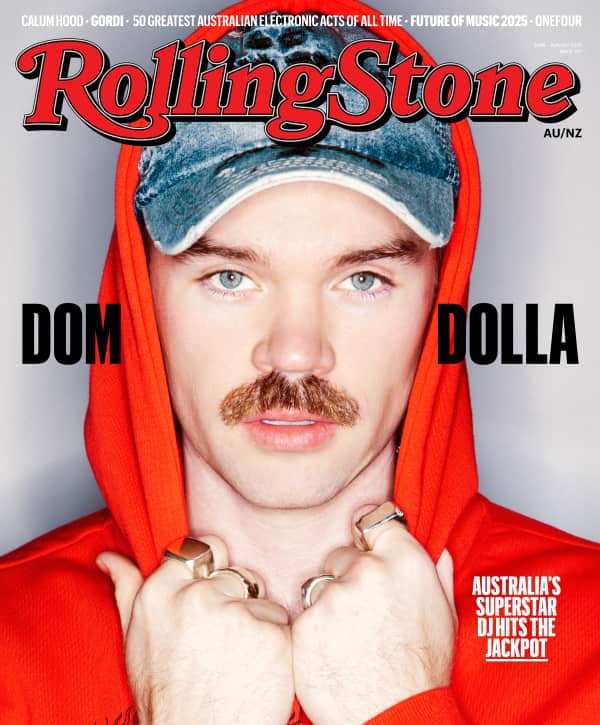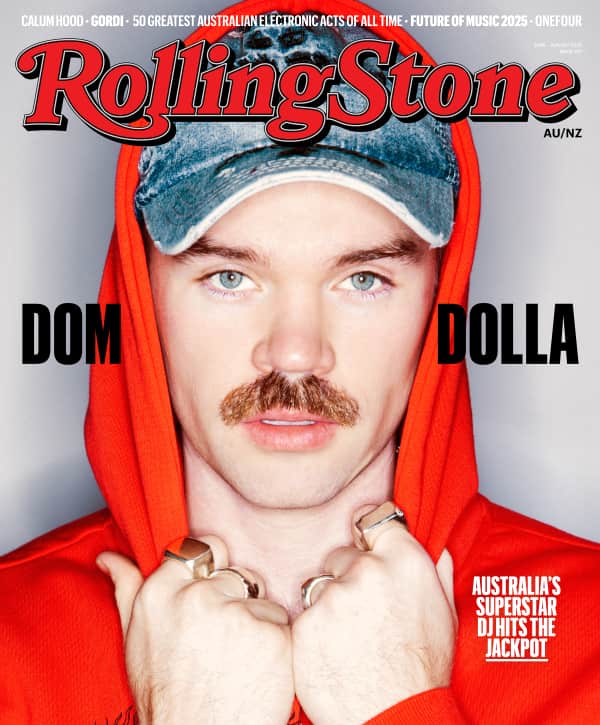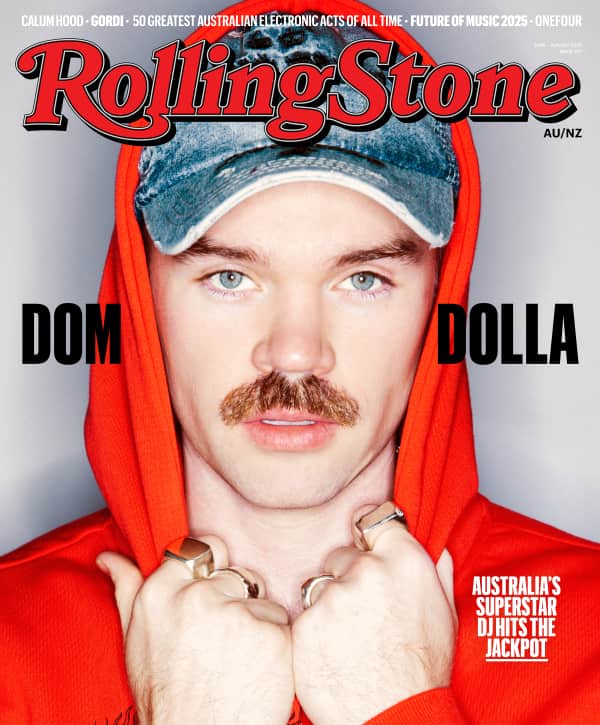Products featured are independently selected by our editorial team and we may earn a commission from purchases made from our links; the retailer may also receive certain auditable data for accounting purposes.
Whether you’re gaming, editing photos, working on spreadsheets or just want an extra laptop around, it’s entirely possible to find an affordable one under $300.
In the past, a laptop for such a low price meant you’d immediately see some serious compromises in build and performance. Screens were dim and hard to see. Processors were way slower and consumed more power. Parts would overheat and stop working.
And while they still won’t compare to the higher-end machines, getting a good, reliable laptop for under $300 is totally attainable for the average user. Here’s what to look for before dropping cash on one.
Laptop Buying Guide
Processor: This is the heart of everything, the main chip that acts as the command center instructing the other parts how to act when you do anything from opening an application to saving files. The processor’s speed is measured in gigahertz (GHz), and the more GHz you’ve got, the faster your machine can process.
RAM: Before anything hits the processor, it’s routed through here, and low-level RAM can only handle a limited load. A minimum of 4GB of RAM is usually enough for web browsing and to run basic applications. But for heavier-use programs, fast gaming and multitasking, you’ll need more, and on most brands these can be installed later too.
Screen: A laptop’s screen that’s tough to see in either bright or low light can be annoying and make whatever task you’re doing unnecessarily harder. Having around 300 nits of brightness in a screen, at the least, should be plenty visible. And if it has a touchscreen, the brighter the better, because they tend to be on the glossier side and reflect more light.
Love Music?
Get your daily dose of everything happening in Australian/New Zealand music and globally.
Ease of Use: If a laptop is uncomfortable to use, even a low price isn’t worth it. This includes things like a backlit keyboard that’s smooth and springy to type on, along with an accurate trackpad, and parts that won’t overheat and trigger loud fans (though an additional cooling pad can’t hurt).
Ports: USB-C seems to be evolving into the new one-size-fits-all standard, and that’s a good thing. Having at least one of those built-in ports is a solid investment for plugging in your future devices. But having a couple old-school USB ports saves you from needing to buy new adapters and dongles down the road. An HDMI port is also advised for hooking up your machine to a bigger screen, and if you still want to rock wired headphones, check to see if it includes a 3.5mm jack.
Storage: The more gigabytes the laptop has, the more files your machine can store. Because these laptops have more limited storage capacities than higher-priced ones, taking advantage of cloud storage or an external drive is an excellent option.
What Are the Best Laptops Under $300?
From HP to Lenovo and Asus, here are the top budget-friendly laptops for working remotely.
1. HP Stream 14-inch Laptop
HP’s 14-inch HD screen benefits from being bright and visible in multiple lighting conditions.
There’s a built-in webcam, 4GB of RAM, as well as a battery life of over 10 hours. Powered by an Intel Celeron N4000 with 1.1 GHz base frequency (and up to 2.6 GHz burst frequency), Windows 10 runs smoothly, and WiFi is swift to locate networks and maintain a strong connection.
This is nicely thin and easily portable at 3.17 pounds, with 64 GB of storage space, and access to 1TB of OneDrive cloud storage free for the first year.

AMAZON
2. Asus Laptop L210 Ultra Thin Laptop
The Ultra Thin lives up to its name here, at just 1.4mm (0.7 inches) thick and 2.31 pounds, making it ideal for commuting, travel or just working in different spots around your house. The unit’s battery lasts around 12 hours, and when things get intense, the fans still stay relatively silent.
The keyboard is backlit for easy typing in low light, and this folds all the way down flat to 180 degrees. A cleverly hidden number pad in the trackpad area appears when you need it to at the touch of an icon. An Intel Celeron N4020 processor keeps things moving at 2.8GHz, with 4GB of RAM and 64GB of storage.

Amazon
3. Lenovo Chromebook Flex
The Lenovo Chromebook Flex acts as a nice option if you’re trying to decide between a laptop and a tablet.
There’s still a full keyboard, along with 4GB of RAM and 32GB eMMC, but it’s also completely foldable all the way around for easy presentations, and with a 10-point touchscreen too. The energy-efficient LED backlight and PowerVR graphics make the 1366 x 768 HD resolution display bright and crisp, while Dolby audio provides decent sound and a 2.1GHz processor handles it all.

Amazon
4. HP Chromebook 14-inch Laptop With Hinge
This HP offers up multiple features at a more budget-friendly price. The 14-inch HD screen is crisp and responsive to touch, flips all the way flat and the battery life is still plenty long at nine hours and 15 minutes.
Instead of Windows 10, this runs Google’s Chromebook OS, which performs fast and smooth since it relies on pretty much every application being online. For typical usage like emailing and web browsing, or a secondary laptop, this machine’s 4GB of memory and 32GB of storage should be enough to get the job done.

Amazon
From Rolling Stone US